SPD Research Tool All Latest Version Download 2025

SPD Research Tool is an official application by SpreadTrum/Unisoc Technologies Co. The SPD Flash Tool helps you flash the PAC stock ROM on your Android devices powered by SpreadTrum SOC. It also allows you to reset the FRP lock and Screen locks.
You will get the official link to download the SPD Research Tool (latest and all versions) for Windows computers. We have shared it as a zip package, including the Tool, USB Driver, and Tutorial.
Key Features:
- It allows you to easily flash PAC ROM and firmware on your SPD device. The process of flashing is very simple and easy.
- It also allows you to easily flash PSC ROM and firmware on your SPD device.
- You can flash custom recovery or stock recovery on your device by using this tool. But keep in mind you have the right recovery file for your device. The recovery file should be in.IMG format.
- Check the RAM and internal storage of your SPD device.
- Its User-friendly interface is one of the best features of this tool. Anyone can use this tool without having any knowledge about it.
- If you want to Hard Reset or format your SPD device. Then you can easily do it by using the SPD Upgrade Tool.
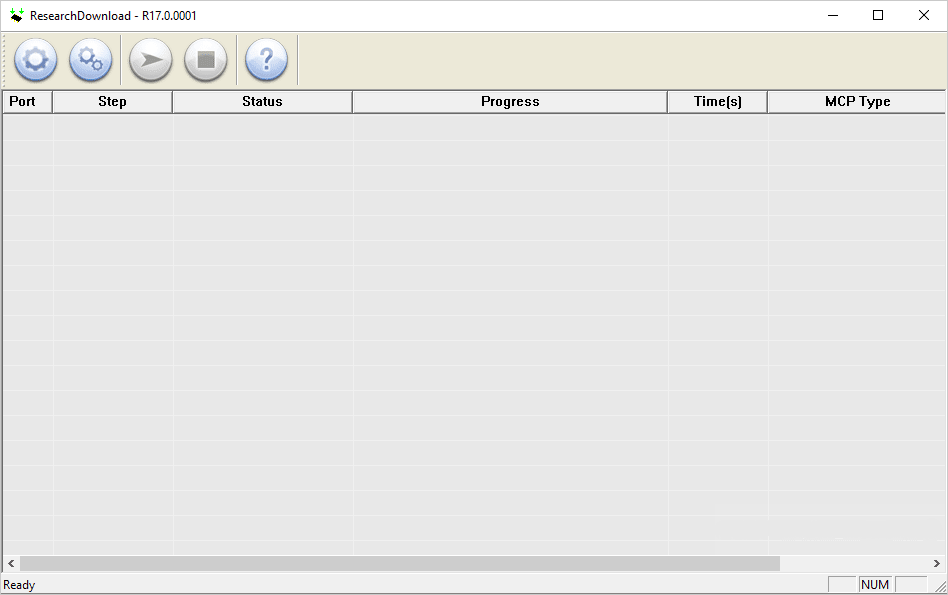
Why Use The SPD Research Tool?
- Simple to use
- Fast firmware updates
- Supports many devices
- Reliable performance
How To Download & Install?
- Firstly, download the SPD Research Tool.
- Secondly, extract the stock ROM on your computer.
- Install the SPD USB Driver on your computer. Otherwise, the tool never detects your device
- Thirdly, open the tool.
- Now, click on the firmware loading button. Then, follow the following steps.
- Now, locate the stock ROM (PAC format).
- After selecting the stock ROM, click the Start button.
- Connect your device by holding the Volume UP and Volume DOWN keys.