SPD Factory Tool R25.20.3901 For Windows (Update 2025)
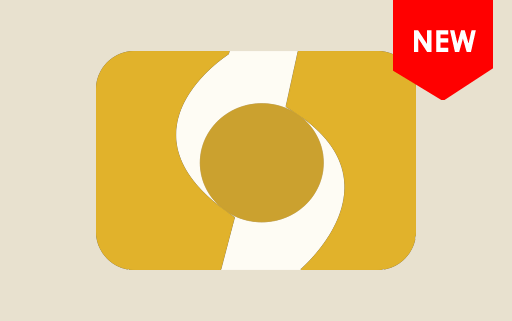
SPD Factory Tool is an official application by SpreadTrum/Unisoc Technologies Co. The SPD Flash Tool helps you to flash the PAC stock ROM on your Android devices powered by SpreadTrum SOC. It also allows you to reset the FRP lock and Screen locks.
It comes in support of devices running on the Spreadtrum Chipset. Once you have installed the Spreadtrum Drivers on the computer, the Factory Tool can easily detect the connected device and get ready to flash the firmware on the device.
It supports the Flashing of .pac-based Stock Firmware on the Spreadtrum Devices. Therefore, you can easily find the .pac file in the Stock Firmware of your Spreadtrum smartphones, Feature phones, and Tablets.
Key Features:
- Flash Firmware:
- It helps users update, downgrade, and install the official or custom firmware of a SpreadTrum-based device.
- Support.PAC Firmware:
- The tool works with PAC firmware files. These files have all the required information to flash the device.
- Spreadtrum Chipset Support:
- It supports Spreadtrum/Unisoc-powered smartphones, tablets, and feature phones.
- Multiple Languages:
- Users can choose the multi-language option. In so many countries, users can use it very easily.
- Managing Errors:
- If something goes wrong during the flashing process, it provides error codes and messages.
- Portable application:
- It is a portable application, so you don’t need to install it on your computer. Just click the file and open it.
- Easy user interface:
- It has an easy interface. You can quickly choose the stock firmware by clicking the Load Firmware button.
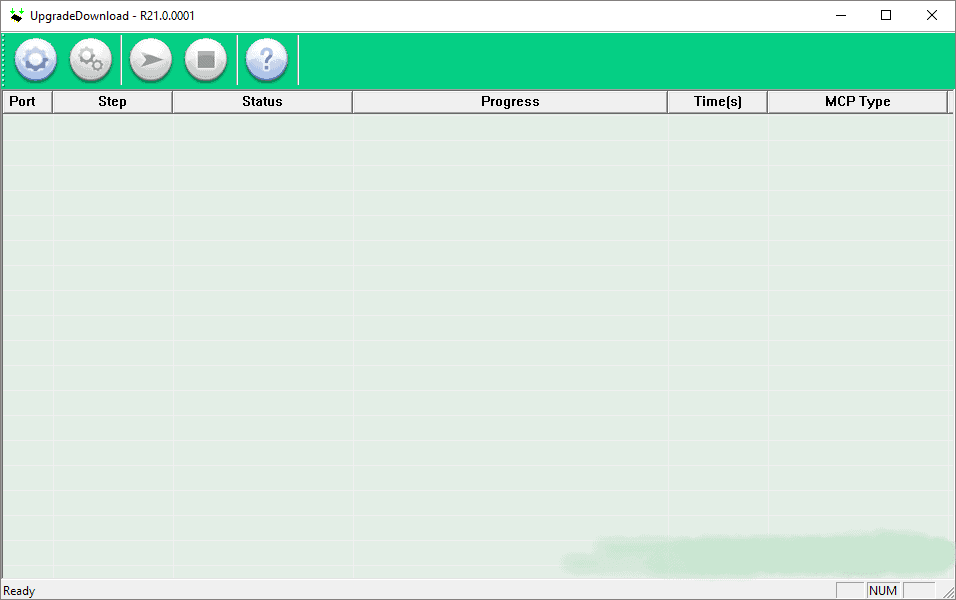
System Requirements:
- A Windows PC Or Laptop
- Latest SPD USB Driver
- Pac Firmware Original Stock ROM For Your Smartphone
- USB Data Cable [Original One Best]
- And Some Basic Knowledge About Flashing
How To Download & Install?
- Firstly, download SPD Factory Tool.
- Secondly, extract the stock ROM on your computer.
- Install the SPD USB Driver on your computer. Otherwise, the tool never detects your device
- Thirdly, open the tool.
- Now, click on the firmware loading button. Then, follow the following steps.
- Now, locate the stock ROM (PAC format).
- After choosing the stock ROM, click on the START Button.
- Connect your device by holding the Volume UP and Volume DOWN keys.