Xiaomi Service Tool – Mobile Software Helper Tool (2025)

Xiaomi Service Tool is a powerful and versatile tool for Xiaomi smartphone users. The tool enables users to perform multiple tasks, including fastboot mode operations, data wiping, resolving DM-Fail and Fastboot issues, and erasing FRP. It also includes several extras, including Mi Flash Pro, Mi Flash 2018, Mi Flash Unlock, and Mi Assistant.
Are you looking for the most up-to-date Xiaomi Service Tool? Take a look, no further! This tool offers a range of useful options for Xiaomi users. From fastboot mode operation to DM-Fail fix fixes as well as the ability to erase FRP, the tool has everything covered. Additionally, it comes with extra features, including Mi Flash Pro and Mi Flash Unlock. Download it today for no cost!
This tool can be used on any Xiaomi Android phone running Android Lollipop 5.0, Marshmallow 6.0, Pie 9.0, Nougat 7.0, Oreo 8.0, 10 Q, Android 11, Android 12, and most importantly, Android 13. The application is also compatible with Windows 7, 8, 10, and 11 (32-bit & 64-bit architectures).
Key Features:
- Fastboot mode operations: The MSH Xiaomi Service Tool allows users to flash custom ROMs, kernels, and recoveries in fastboot mode.
- Wipe Data with Sideload Mode for Older Models: Users can wipe data on older Xiaomi phones that do not support sideloading.
- Wipe Data [Button]: Users can wipe data from their Xiaomi smartphone with just one click.
- DM-Fail Fix: Resolves DM-Fail issues that can prevent Xiaomi smartphones from booting.
- Fastboot Fix: Fixes Fastboot issues that prevent Xiaomi smartphones from being flashed in fastboot mode.
- Erase FRP: Removes Factory Reset Protection (FRP), which prevents Xiaomi smartphones from being used without the correct Google account credentials.
- Fastboot to EDL: EDL (Emergency Download Mode) is a special mode that allows flashing firmware and other low-level operations on Xiaomi smartphones.
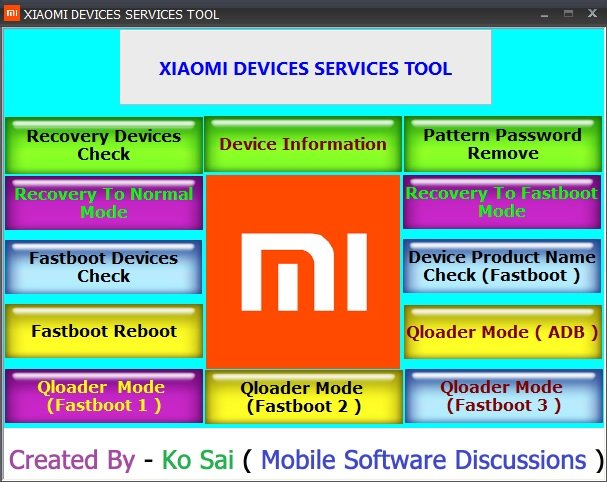
Extra Features:
- Mi Flash Pro: This powerful flashing tool can be used to flash the firmware and other files to Xiaomi smartphones.
- Mi Flash 2018: This version may be compatible with older Xiaomi smartphones.
- Mi Flash Unlock: This tool unlocks the bootloaders of Xiaomi smartphones.
- Mi Assistant: This software application enables the management and backup of Xiaomi smartphones.
You Can Also Download Thimeo Stereo Tool
How To Download?
- First, download the file from the download link.
- You can find this file in zip format; therefore, you will need to unzip it. For unzipping, you can use the WinRAR or 7-Zip tool.
- Now, open the folder that you extracted from the zip file. So, right-click on the XIAOMI DEVICES SERVICES TOOL.exe and select the “run as administrator” option from the menu.
- No, we merely install this tool on your Windows computer.
How To Use?
- When attempting to install this tool, please disable your antivirus program and proceed with the installation.
- You can run it by choosing the “run as administrator” option.
- Then, you will see this tool open on the PC screen, displaying many options available.
- Now choose one that you need. And complete your work.
Download Here